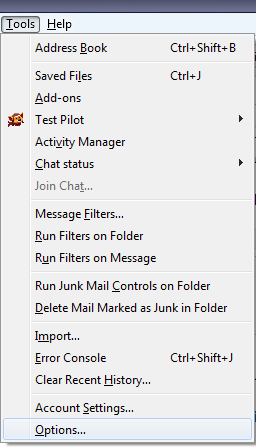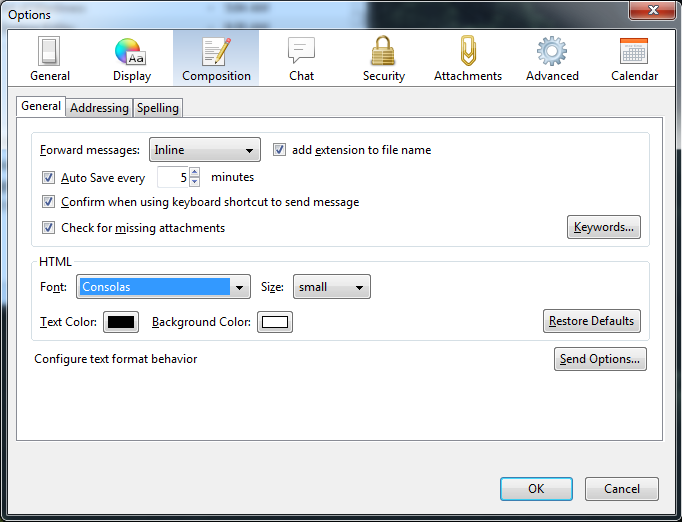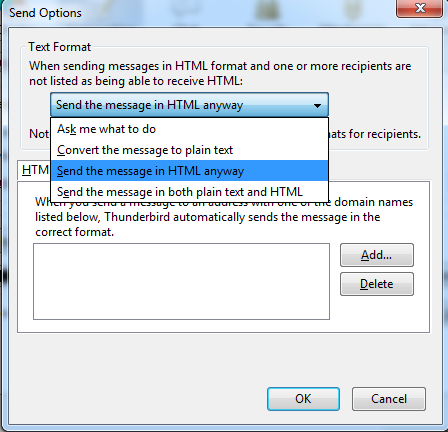Difference between revisions of "My Thunderbird Notes"
Jump to navigation
Jump to search
| Line 13: | Line 13: | ||
[[File:Thunderbird02.png|Thunderbird 17.0.2 Options > Composition > General options]] | [[File:Thunderbird02.png|Thunderbird 17.0.2 Options > Composition > General options]] | ||
=== Send Options === | |||
Click Send options. I prefer to send HTML to everyone. | |||
[[File:Thunderbird03.png|Thunderbird 17.0.2 Send Options]] | |||
=== Signatures === | === Signatures === | ||
Revision as of 10:55, 27 January 2013
My Thunderbird Notes
Welcome! I recommend Thunderbird as an e-mail client to virtually everyone. I also get frequent questions about various Thunderbird configurations so I decided to create My Thunderbird Notes page. There are other places on the Internet that explain, at various levels of detail, the ways to configure Thunderbird but most sites are usually ad supported. I prefer ad free and lots of screen captures. Hopefully these pages will help others with Thunderbird questions.
Composition Options
Default colors and fonts
On Menu Bar go to Tools > Options
Select Composition > General. Change the HTML settings to what you would like.
Send Options
Click Send options. I prefer to send HTML to everyone.