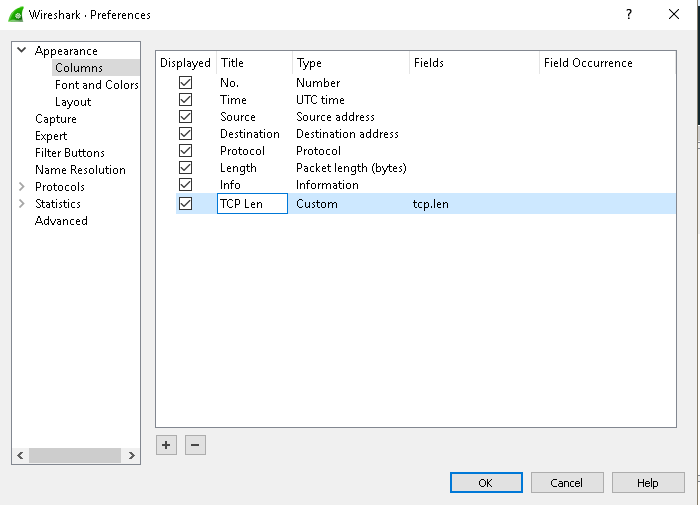Networking
TCP and IP
Excellent write up on basics of TCP
Diagnose TCP connection setup issues
Other resources
Difference between IP fragments and TCP segmentation
Session Initiated Protocol (SIP)
SIP parameters on nicely formatted and ad free site.
SHAKEN
3GPP Long Term Evolution (LTE)
CSCF in VoLTE the P-CSCF part 1 of 4
Capture filter examples
Filter by destination IP address dst host x.x.x.x
Filter by a set of TCP ports tcp port 22 or tcp port 443 or tcp port 8080
Display filter examples
Filter out TCP Keep-Alive and TCP Keep-Alive ACK with this filter:
!(tcp.flags.ack && tcp.len <=1)
Filter by port 442 and remove TCP Keep-Alive and TCP Keep-Alive ACK with this filter:
tcp.port == 443 && !(tcp.flags.ack && tcp.len <= 1)
Add custom columns
Add TCP length column to Wireshark
Editcap
Reference editcap man page
Saves only packets whose timestamp is on or after start time. The time is given in the following format YYYY-MM-DD HH:MM:SS.
Example of timestamps after 2018-12-26 00:00:00 using PowerShell:
& 'C:\Program Files\Wireshark\editcap.exe' -A "2018-12-26 00:00:00" infile outfile
Example to limit capture file from frame number 890000 to 910000 (inclusive) using PowerShell:
& 'C:\Program Files\Wireshark\editcap.exe' -r infile.pcap smallerOutFile.pcap 890000-910000
Note: smallerOutFile.pcap in above example will have different frame numbers (counting starts over when you open file).
Gigabit Ethernet
Throughput
Rickard Nobel article on actual gigabit ethetnet throughput