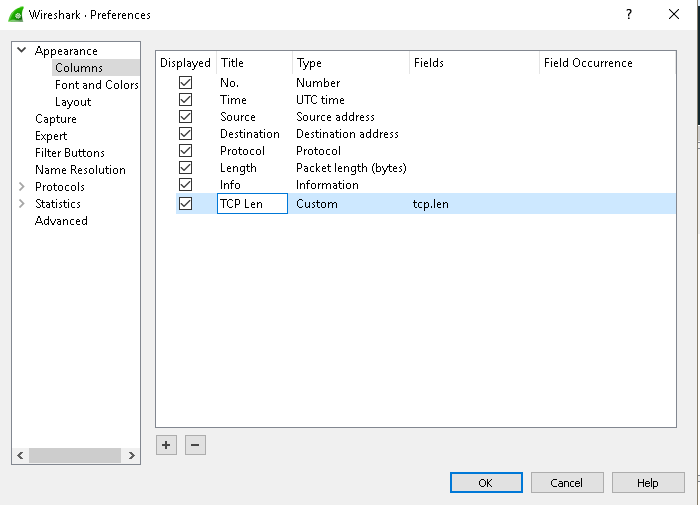Networking
Networking
Open Platform for NFV (OPNFV) is a collaborative project under the Linux Foundation that is transforming global networks through open source Network Functions Virtualization (NFV)
OSM is delivering an open source Management and Orchestration (MANO) stack aligned with ETSI NFV Information Models. As an community-led community, OSM offers a production-quality MANO stack that meets operators' requirements for commercial NFV deployments.
ETSI, Home of NFV and their short video explaining NFV.
Wikipedia NFV article
Layer 2 Switching
Understanding SPAN,RSPAN,and ERSPAN
Network Packet Brokers
Network Packet Broker vs Network TAP
TCP and IP
Excellent write up on basics of TCP
Diagnose TCP connection setup issues
TCP/IP .NET Sockets FAQ
Excellent write up on some TCP/IP information by Stephen Cleary
Detection of half opened dropped connections
Other resources
Difference between IP fragments and TCP segmentation
TCP/IP Performance Tuning
Enabling High Performance Data Transfers notes for users and system administrators who want to maximize TCP/IP performance on their computer systems.
bandwidth-delay product, aka "Long Fat Network" (LFN), is the product of a data link's capacity (in bits per second) and its round-trip delay time (in seconds)
TCP window scale option is an option to increase the receive window size allowed in Transmission Control Protocol above its former maximum value of 65,535 bytes. This TCP option, along with several others, is defined in IETF RFC 1323 which deals with long fat networks (LFNs).
Studies
Study on the Performance of TCP over 10Gbps High Speed Networks
10 Gbps TCP/IP streams from the FPGA for High Energy Physics
Session Initiated Protocol (SIP)
SIP parameters on nicely formatted and ad free site.
SHAKEN
3GPP Long Term Evolution (LTE)
System Architecture Evolution (SAE) and the Evolved Packet Core (EPC) tutorials
CSCF in VoLTE the P-CSCF part 1 of 4
Capture filter examples
Filter by destination IP address dst host x.x.x.x
Filter by a set of TCP ports tcp port 22 or tcp port 443 or tcp port 8080
Filter by TCP/UPD port port 5060
Display filter examples
Filter out TCP Keep-Alive and TCP Keep-Alive ACK with this filter:
!(tcp.flags.ack && tcp.len <=1)
Filter by port 442 and remove TCP Keep-Alive and TCP Keep-Alive ACK with this filter:
tcp.port == 443 && !(tcp.flags.ack && tcp.len <= 1)
Add custom columns
Add TCP length column to Wireshark
tshark
Export from network capture all TCP payloads using a display filter as octet stream (ASCII hex stream)
tshark -r <file_name> -Y "ip.src==192.168.1.100 && tcp.port==22222" -T fields -e data > output_file_name.txt
Editcap
Reference editcap man page
Saves only packets whose timestamp is on or after start time. The time is given in the following format YYYY-MM-DD HH:MM:SS.
Example of timestamps after 2018-12-26 00:00:00 using PowerShell:
& 'C:\Program Files\Wireshark\editcap.exe' -A "2018-12-26 00:00:00" infile outfile
Example to limit capture file from frame number 890000 to 910000 (inclusive) using PowerShell:
& 'C:\Program Files\Wireshark\editcap.exe' -r infile.pcap smallerOutFile.pcap 890000-910000
Note: smallerOutFile.pcap in above example will have different frame numbers (counting starts over when you open file).
Gigabit Ethernet
Throughput
Rickard Nobel article on actual gigabit ethetnet throughput